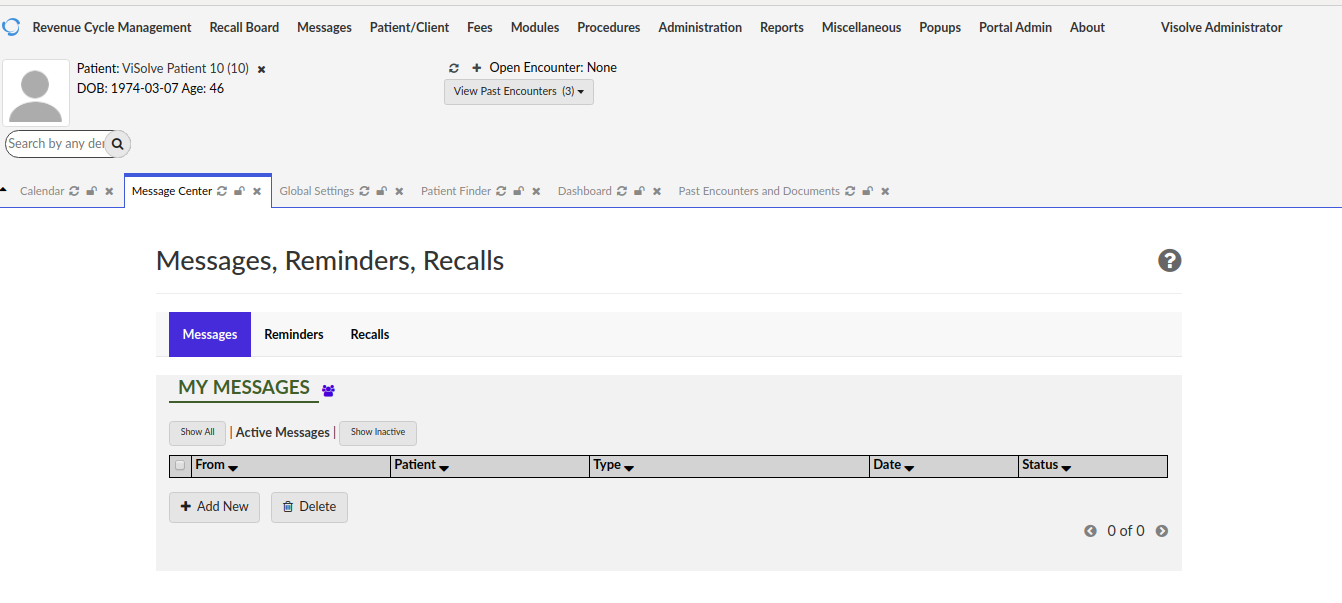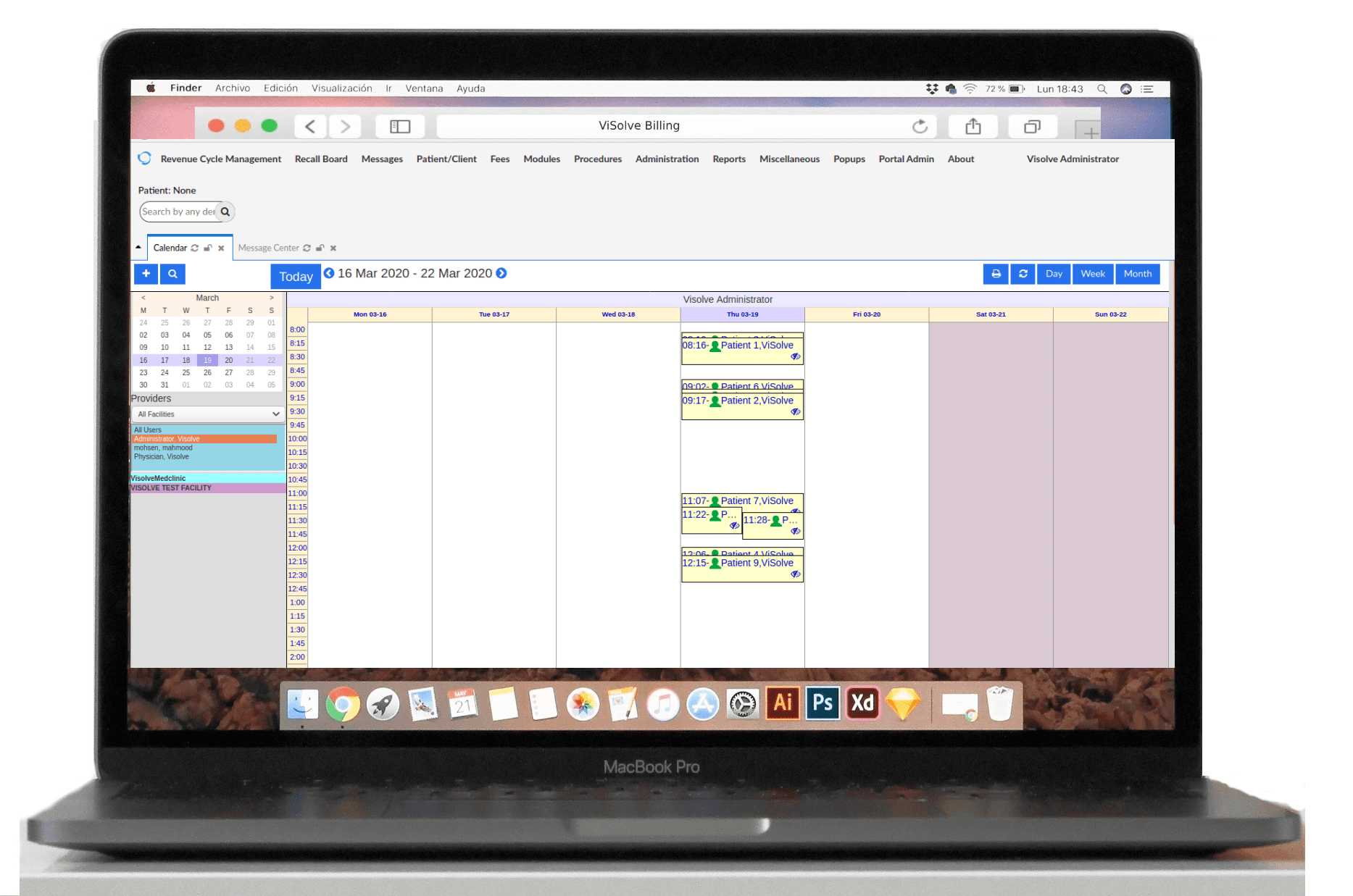
Eliminate the tangle of identifying your appoinments with OpenEMR Scheduler.
Helps you organize your daily, weekly and monthly appointments.
Track the provider avaliablity with OpenEMR Scheduler.
Distinguish all your appoinments into categories with custom color codes.
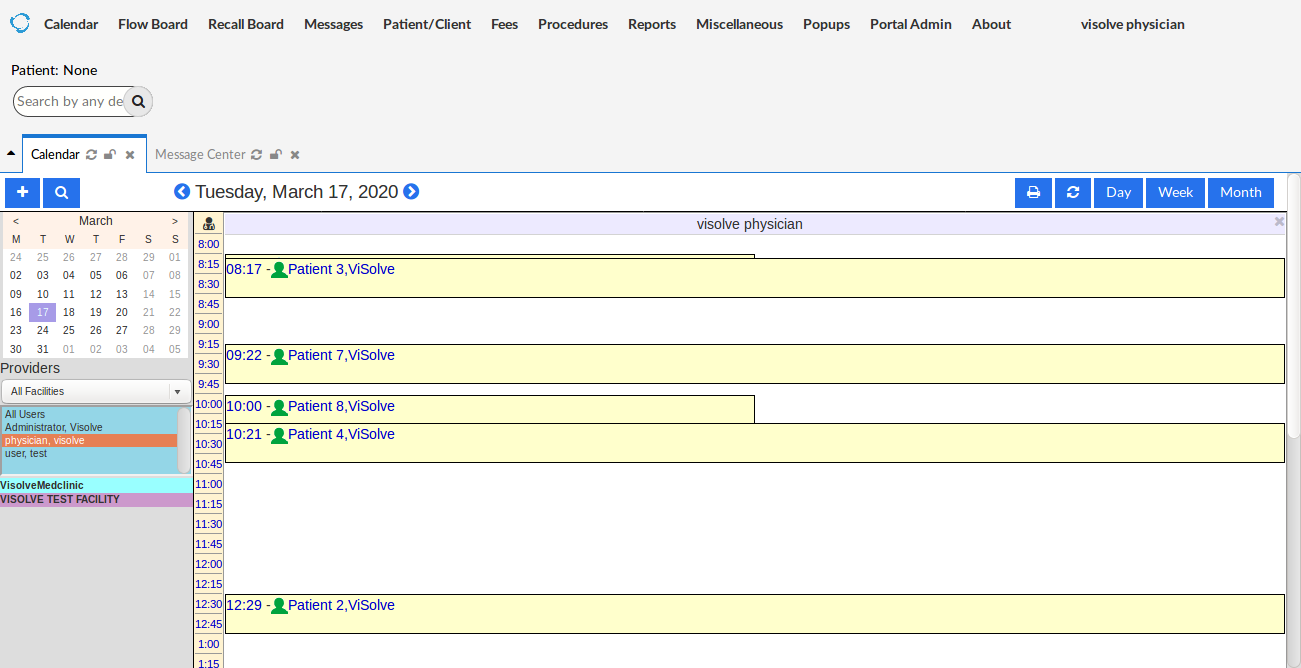
Navigate to Administration => Globals => Notifications
Adjust the configuration as appropriate for your setup.
SMTP Server Hostname - email outgoing server host/ip.
SMTP Server Port Number
SMTP User for Authentication - outgoing server user
SMTP Password for Authentication - outgoing server password
Create notification based on your requirement.